In this article we will explain how to install the PRO edition of AForms Eats.
Deactivate the FREE edition
The PRO edition is an enhancement of the FREE edition and is compatible with it.
If you have been using the FREE edition, please deactivate the FREE edition before installing the PRO edition.

Please do not “Delete” the plugin.
Deleting it will cause the form data and order data to disappear. The PRO edition can take over the data of the FREE edition, so it is better to keep the data.
If you can use FTP, you can safely delete the plugin folder of the FREE edition via FTP.
Install the PRO edition
The package for the PRO edition is a zip file.
WordPress has a function to install plugins that are in zip files, so use that function to do the install.
On the “Plugins” page, please click “Add New”, then “Upload Plugin”, and specify the package of the PRO edition in the upload form that appears.
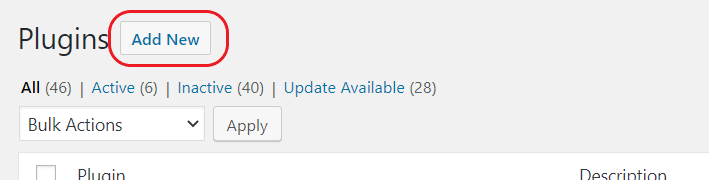
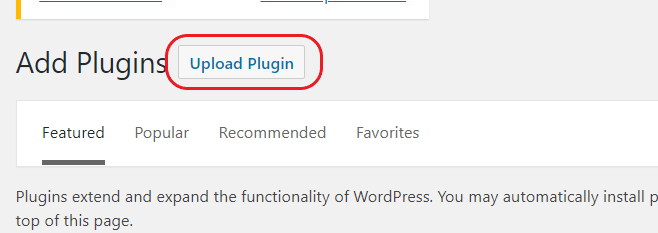
The installation will be performed by clicking “Install Now” in the above image.
On the next screen (shown below), please click “Activate Plugin” to complete the installation.
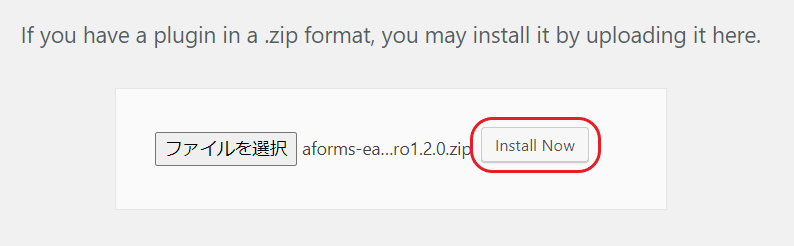

 en_US
en_US ja
ja