AForms v2.1.0 was released on April 22, 2021. Thank you for your cooperation in checking the operation.
The release candidate version of AForms v2.1 has been uploaded to the official WordPress site.
The goal of AForms v2.1 is “to be able to create any kind of quote”, and the calculation capability has been greatly enhanced.
We have made a lot of changes to the program, so it may not work in some environments. So, if you have the time and knowledge, please help us check the operation.
What features have been added in AForms v2.1?
The following features have been added in v2.1:
- Add “Quantity Watcher” component. Conditional branching by quantity is now possible
- Add “Option with Quantity”. Choice limited quantity
- Support for label negation in “Required Label”
- Add calculation capability for “Price” field in “Auto” item
- Add “Auto Quantity” component. Enables calculation of quantity
- Add “Adjustment Item” component. Discounts and premiums are now possible
- Add “Stop” component. Enables blocking of form submissions.
The following is a topic-by-topic explanation.
About label negation
It is now possible to write the negation of a label in the “Required Labels” of each component.
For example, a, b, !c means “a, b, and not c“.
Until now, you had to assign a label corresponding to !c in advance. Using label negation is much easier than before, and the expressiveness of conditional branching has been improved.
About Calculation
You can write calculation formulas in the “Price” field of Auto item and the “Quantity” field of Auto Quantity item.
You can use variables and functions for formulas.
Enter the appropriate variable name in the input field to make it a variable.
You can assign the value of a quantity or the total amount to the variable outside of the formula.
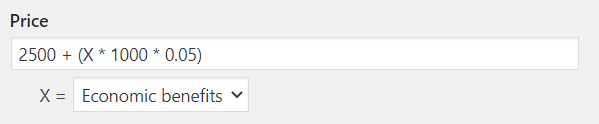
You can use the following operators and functions, which are similar to those in Excel.
a + b | Addition1 + 2 -> 3 |
a - b | Subtraction3 - 1 -> 2 |
a * b | Multiplication2 * 3 -> 6 |
a / b | Division5 / 2 -> 2.5 |
a ^ b | Power2 ^ 3 -> 8 |
IFERROR(a, b) | Recovering from an error. If a is not an error, then a. If an error, then b.IFERROR(1 + 1, 3) -> 2IFERROR(1 / 0, 3) -> 3 |
ROUND(a, b) | RoundingROUND(41.82, 0) -> 42ROUND(41.82, 1) -> 41.8 |
ROUNDUP(a, b) | Round up (to positive/negative infinity)ROUNDUP(41.82, 0) -> 42ROUNDUP(41.82, 1) -> 41.9 |
ROUNDDOWN(a, b) | Round down (to zero)ROUNDDOWN(41.82, 0) -> 41ROUNDDOWN(41.82, 1) -> 41.8 |
TRUNC(a, b) | Round down (to zero)TRUNC(41.82, 1) -> 41.8TRUNC(-41.82, 1) -> -41.8If b is omitted, then 0 is assumed.TRUNC(41.82) -> 41 |
INT(a) | Round down (to negative infinity)INT(41.82) -> 41INT(-41.82) -> -42 |
ABS(a) | Absolute valueABS(2) -> 2ABS(-2) -> 2 |
SIGN(a) | Sign of valueSIGN(2) -> 1SIGN(-2) -> -1SIGN(0) -> 0 |
QUOTIENT(a, b) | Integer part of divisionQUOTIENT(7, 2) -> 3QUOTIENT(10.5, 5) -> 2 |
MOD(a, b) | Reminder part of divisionMOD(7, 2) -> 1MOD(10.5, 5) -> 0.5 |
How to confirm operation
- Note: Only those who can use FTP can check the operation
- Note: AForms may fail to work. It is your own responsibility
You can download the v2.1 release candidate version from the following URL
https://downloads.wordpress.org/plugin/aforms-form-builder-for-price-calculator-cost-estimation.zip
The downloaded version of AForms should be 2.1.0-rc.3 as of April 5, 2021.
Install the v2.1 release candidate version via FTP, but before doing so, back up the current AForms plugin folder.
Once you have installed the v2.1 Release Candidate, activate it and try to use it.
If you have any malfunctions after using it (or even if you don’t), we’d be happy to hear from you, either by email or in the support forum.

 en_US
en_US ja
ja